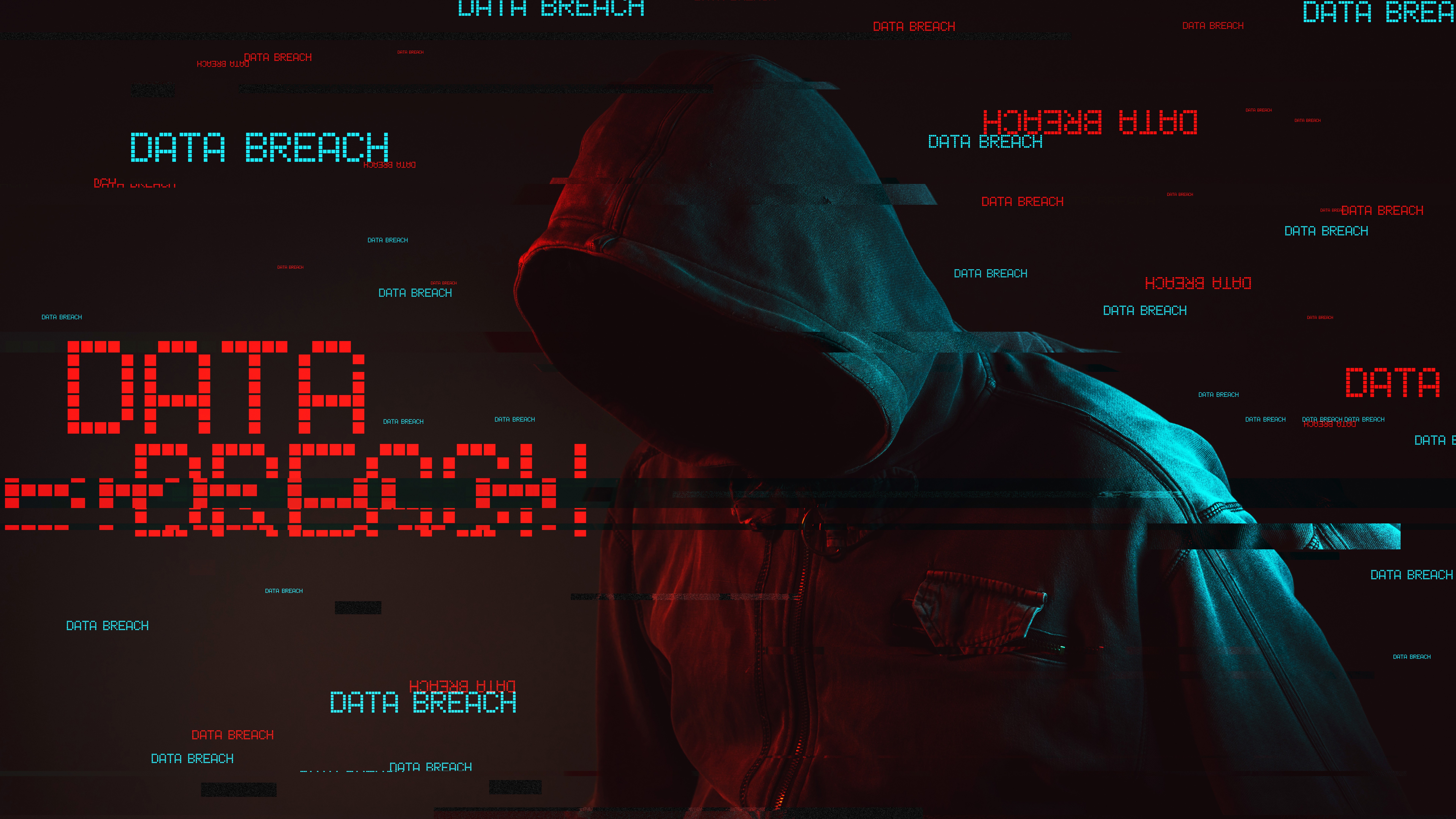前端工程化校验配置
为了更好项目质量,对代码和提交信息进行校验配置
校验配置信息:
Eslint 、
Prettier 、
husky 、
lint-staged 、
commitlint 、
stylelint (未配置)
eslint
安装
npm install eslint -D
初始化安装
npx eslint --init
自定义选择配置
- 选择如何使用Eslint
- 仅检查语法
- 检查语法并查找问题 (默认) ✅
- 检查语法、查找问题并强制执行代码样式
- 您的项目使用什么类型的模块?
- JavaScript modules (import/export)(默认) ✅
- CommonJS (require/exports)
- None of these
- 您的项目使用哪种框架?
- React(默认) ✅
- Vue
- None of these
- 您的项目是否使用TypeScript
- Yes ✅
- No(默认)
- 你的代码运行
- brower(默认) ✅
- Node
- 您希望配置文件采用什么格式?
- JavaScript(默认) ✅
- YAML
- JSON
- 是否需要现在安装配置所需依赖
- 使用什么工具安装
自定义配置
rules中配置eslint配置
commitlint
安装
npm install @commitlint/cli @commitlint/config-conventional -D
配置 commitlint.config.js
1 | module.exports = { |
prettier
安装
npm install prettier -D
配置 .prettierrc.js
1 | { |
lint-staged
针对git暂存区的代码进行检测
安装
npm install lint-staged -Dlint-staged版本 > 13 会报错(奇奇怪怪),改为12版本
配置
1 | "lint-staged": { |
husky
爱斯基摩狗,更简单的使用git钩子
安装
npm install husky
使用
- 写入script
npm set-script prepare "husky install"初次配置需要手动执行
npx husky install或npm run prepare - 初始化husky
npx husky init - 设置commit钩子,用于校验commitlint
npx husky add .husky/commit-msg "npx --no-install commitlint --edit '$1'" - 设置pre-commit钩子,用于校验暂存区代码
npx husky add .husky/pre-commit "npx --no-install lint-staged"
- 标题: 前端工程化校验配置
- 作者: 爱吃猪头爱吃肉
- 创建于: 2023-04-16 09:53:51
- 更新于: 2023-04-21 07:33:16
- 链接: https://zsasjy.github.io/2023/04/16/前端工程化校验配置/
- 版权声明: 本文章采用 CC BY-NC-SA 4.0 进行许可。
评论