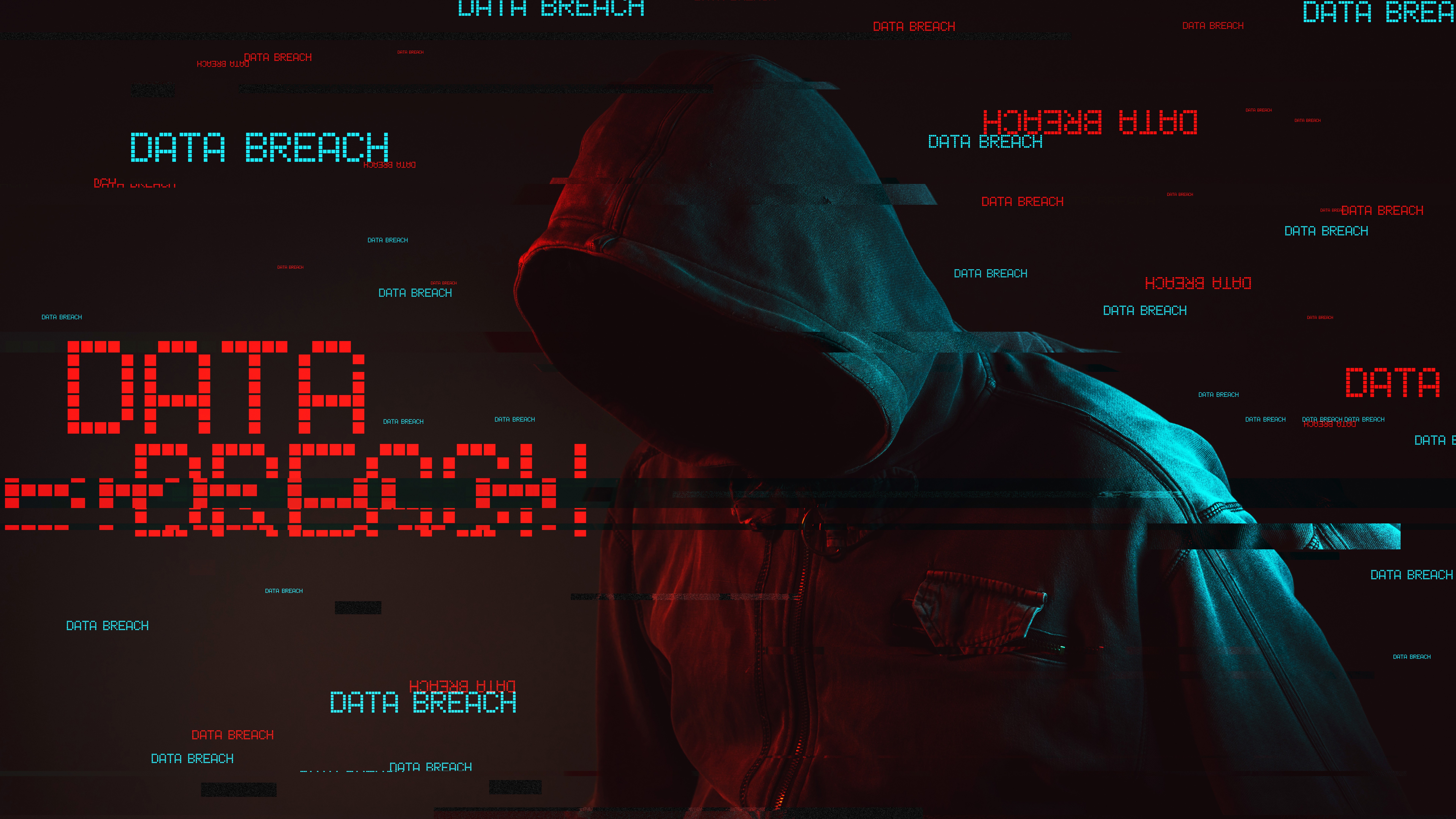说明
CSS 规范这里主要集成三个规则集,这三个规则集分别对 CSS 规范中分别对可能的错误、写法、以及书写顺序做了一定的规范,下面会详细列出校验的规则,如果想要添加额外的规则则可以查看 stylelint 官方文档,这里提供了其余 100+ 规则,此文档的规则是检查代码中可能为导致问题的,所以全是强制打开,其余 formatter 相关的规则用户可以自行设置。
stylelint-config-recommended
stylelint-config-rational-order
stylelint-config-prettier
架构前端代码规范
- 遵循最小交集原则
- 遵循最小扯皮原则
- 遵循代码质量优先原则
规则(强制)
1. 颜色应由 6 或 8 个 16 进制数字表示,速记表示应由 3 或 4 个 16 进制数字来表示
✅ 正确例子
1
2
3
4
| a { color: #000; }
a { color: #000f; }
a { color: #fff1a0; }
a { color: #123450aa; }
|
❌ 错误例子
1
2
3
| a { color: #00; }
a { color: #fff1az; }
a { color: #12345aa; }
|
StyleLint 规则
1
| 'color-no-invalid-hex': true,
|
2. grid 命名必须遵循规范
✅ 正确例子
1
2
| a { grid-template-areas: "a a a"
"b b b"; }
|
❌ 错误例子
1
2
3
4
5
| a { grid-template-areas: "" }
a { grid-template-areas: "a a a"
"b b b b"; }
a { grid-template-areas: "a a a"
"b b a"; }
|
StyleLint 规则
1
| 'named-grid-areas-no-valid': true
|
3. 对渐变色函数 linear-gradient() 的第一个参数进行限制,参数必须为合法值
✅ 正确例子
1
2
3
4
5
6
| .foo { background: linear-gradient(to top, #fff, #000); }
.foo { background: linear-gradient(to bottom right, #fff, #000
.foo { background: linear-gradient(45deg, #fff, #000); }
.foo { background: linear-gradient(1.57rad, #fff, #000); }
.foo { background: linear-gradient(#fff, #000); }
|
❌ 错误例子
1
2
3
4
5
| .foo { background: linear-gradient(top, #fff, #000); }
.foo { background: linear-gradient(bottom, #fff, #000); }
.foo { background: linear-gradient(left, #fff, #000); }
.foo { background: linear-gradient(45, #fff, #000); }
.foo { background: linear-gradient(to top top, #fff, #000); }
|
StyleLint 规则
1
| 'function-linear-gradient-no-nonstandard-direction': true
|
4. 规范声明在 CSS 中字符串不能直接换行,必须使用转义符
✅ 正确例子
1
2
3
4
5
6
7
8
9
10
11
| a {
content: "first\Asecond";
}
a {
content: "first\\nsecond";
}
[title="nothing\
is wrong"] {}
a {
font-family: "Times New Roman";
}
|
❌ 错误例子
1
2
3
4
5
6
7
8
9
10
11
| a {
content: "first
second";
}
[title="something
is probably wrong"] {}
a {
font-family: "Times
New
Roman";
}
|
StyleLint 规则
1
| 'string-no-newline': true
|
5. 不能使用未在 CSS 标准中声明的单位
✅ 正确例子
1
2
3
4
5
6
7
8
9
10
11
12
| a {
width: 10px;
}
a {
width: 10Px;
}
a {
width: 10pX;
}
a {
width: calc(10px + 10px);
}
|
❌ 错误例子
1
2
3
4
5
6
| a {
width: 10pixels;
}
a {
width: calc(10px + 10pixels);
}
|
StyleLint 规则
6. 自定义属性不能丢失 var 方法
✅ 正确例子
1
2
| :root { --foo: red; }
a { color: var(--foo); }
|
❌ 错误例子
1
2
| :root { --foo: red; }
a { color: --foo; }
|
StyleLint 规则
1
| 'custom-property-no-missing-var-function': true
|
7. keyframe 声明中使用 !important 会被某些浏览器忽略
✅ 正确例子
1
2
3
4
5
6
7
8
| @keyframes foo {
from {
opacity: 0;
}
to {
opacity: 1;
}
}
|
❌ 错误例子
1
2
3
4
5
6
7
8
| @keyframes foo {
from {
opacity: 0;
}
to {
opacity: 1 !important;
}
}
|
StyleLint 规则
1
| 'keyframe-declaration-no-important': true
|
8. 在同一个 block 中,这都是开发者的疏忽,因为短规则会覆盖长规则
✅ 正确例子
1
2
3
| a { padding: 10px; padding-left: 20px; }
a { transition-property: opacity; } a { transition: opacity 1s linear; }
a { transition-property: opacity; -webkit-transition: opacity 1s linear; }
|
❌ 错误例子
1
2
3
4
5
6
7
8
9
10
11
12
13
14
| a {
padding-left: 10px;
padding: 20px;
}
a {
transition-property: opacity;
transition: opacity 1s linear;
}
a {
border-top-width: 1px;
top: 0;
bottom: 3px;
border: 2px solid blue;
}
|
StyleLint 规则
1
| 'declaration-block-no-shorthand-property-overrides': true
|
9. 伪类不能是不规范的
✅ 正确例子
1
2
3
4
| a:hover {}
a:focus {}
:not(p) {}
input:-moz-placeholder {}
|
❌ 错误例子
1
2
3
| a:unknown {}
a:UNKNOWN {}
a:hoverr {}
|
StyleLint 规则
1
| 'selector-pseudo-class-no-unknown': true
|
10. 伪元素不能是不规范的
✅ 正确例子
1
2
3
4
| a:before {}
a::before {}
::selection {}
input::-moz-placeholder {}
|
❌ 错误例子
1
2
3
| a::pseudo {}
a::PSEUDO {}
a::element {}
|
StyleLint 规则
1
| 'selector-pseudo-element-no-unknown': true
|
11. 选择器不能是不规范的
✅ 正确例子
❌ 错误例子
StyleLint 规则
1
| 'selector-type-no-unknown': true
|
12. 媒体特性的名称不能是不规范的
✅ 正确例子
1
2
3
| @media all and (monochrome) {}
@media (min-width: 700px) {}
@media (min-width: 700px) and (orientation: landscape) {}
|
❌ 错误例子
1
2
3
| @media screen and (unknown) {}
@media screen and (unknown: 10px) {}
@media screen and (unknown > 10px) {}
|
StyleLint 规则
1
| 'media-feature-name-no-unknown': true
|
13. @ 后的规则名不能是不规范的
✅ 正确例子
1
2
3
4
5
| @charset "UTF-8";
@media (max-width: 960px) {}
@font-feature-values Font One {
@styleset {}
}
|
❌ 错误例子
StyleLint 规则
1
| 'at-rule-no-unknown': true
|
14. 禁用多余的分号
✅ 正确例子
1
2
3
4
| @import "x.css";
a {
color: pink;
}
|
❌ 错误例子
1
2
3
4
5
6
7
8
9
10
11
12
13
| @import "x.css";;
a {
;color: pink;
}
a {
color: red;
}
;
b {
color: white;
}
|
StyleLint 规则
1
| 'no-extra-semicolons': true
|
15. 任何 @import 规则都必须位于样式表中所有其他有效的 @ 规则和样式规则之前(忽略 @charset),否则 @import 规则无效
✅ 正确例子
1
2
3
4
5
| @import 'foo.css';
a {}
@charset 'utf-8';
@import 'foo.css';
|
❌ 错误例子
1
2
3
4
5
| a {}
@import 'foo.css';
@media print {}
@import 'foo.css';
|
StyleLint 规则
1
| 'no-invalid-position-at-import-rule': true
|
16. 不能使用未声明的动画
✅ 正确例子
1
2
3
4
5
6
7
8
| a { animation-name: fancy-slide; }
@keyframes fancy-slide {}
@keyframes fancy-slide {}
a { animation-name: fancy-slide; }
@keyframes fancy-slide {}
a { animation: fancy-slide 2s linear; }
|
❌ 错误例子
1
2
3
4
5
6
| a { animation-name: fancy-slide; }
a { animation-name: fancccy-slide; }
@keyframes fancy-slide {}
a { animation: fancy-slide 2s linear; }
|
StyleLint 规则
1
| 'no-unknown-animations': true
|
17. CSS 书写顺序,按照合理的顺序书写
- Positioning
- Box Model
- Typography
- Visual
- Animation
- Misc
✅ 正确例子
1
2
3
4
5
6
7
8
9
10
11
12
13
14
15
16
17
18
19
20
21
22
23
24
25
26
27
28
29
30
31
32
33
34
35
| .declaration-order {
position: absolute;
top: 0;
right: 0;
bottom: 0;
left: 0;
z-index: 10;
display: block;
float: right;
width: 100px;
height: 100px;
margin: 10px;
padding: 10px;
color: #888;
font: normal 16px Helvetica, sans-serif;
line-height: 1.3;
text-align: center;
background-color: #eee;
border: 1px solid #888;
border-radius: 4px;
opacity: 1;
transition: all 1s;
user-select: none;
}
|
StyleLint 规则
1
2
3
4
5
6
7
8
| 'plugin/rational-order': [
true,
{
'border-in-box-model': false,
'empty-line-between-groups': false,
'no-empty-lines-between-properties': true,
},
]
|
18. 声明中禁用 important,使用 important 会导致样式无法覆盖
✅ 正确例子
❌ 错误例子
1
2
| a { color: pink !important; }
a { color: pink!important; }
|
StyleLint 规则
1
| 'declaration-no-important': true
|
19. 检查 font 和 font-family 中是否有重复的属性值,禁止出现重复的 font 属性值
✅ 正确例子
1
| a { font-family: Times, serif; }
|
❌ 错误例子
1
| a { font-family: 'Times', Times, serif; }
|
StyleLint 规则
1
| 'font-family-no-duplicate-names': true
|
20. 检查声明块中是否存在重复的自定义属性,重复的属性可能导致意料之外的结果
✅ 正确例子
1
| a { --custom-property: pink; }
|
❌ 错误例子
1
| a { --custom-property: pink; --custom-property: orange; }
|
StyleLint 规则
1
| 'declaration-block-no-duplicate-custom-properties': true
|
21. 检查是否存在重复的属性
✅ 正确例子
❌ 错误例子
1
| a { color: pink; color: orange; }
|
StyleLint 规则
1
| 'declaration-block-no-duplicate-properties': true
|
22. 在样式表中不能存在相同的导入
✅ 正确例子
1
2
3
4
5
| @import "a.css";
@import "b.css";
@import url('a.css') projection;
@import url('a.css') tv;
|
❌ 错误例子
1
2
3
4
5
| @import 'a.css';
@import 'a.css';
@import url("a.css");
@import url("a.css");
|
StyleLint 规则
1
| 'no-duplicate-at-import-rules': true
|
23. 样式表中不能存在相同的选择器,可能导致样式被覆盖
✅ 正确例子
1
2
3
4
5
6
7
8
| .foo {
.foo {}
}
.foo {}
.bar {}
.foo .bar {}
.bar .foo {}
|
❌ 错误例子
1
2
3
4
5
| .foo,
.bar,
.foo {}
.foo, .bar {}.bar, .foo {}
|
StyleLint 规则
1
| 'no-duplicate-selectors': true
|
配置文件
1
2
3
4
5
6
7
8
9
10
11
12
13
| export default {
extends: [
'stylelint-config-recommended',
'stylelint-config-rational-order',
'stylelint-config-prettier',
],
rules: {
'no-unknown-animations': true,
'declaration-no-important': true,
},
};
|